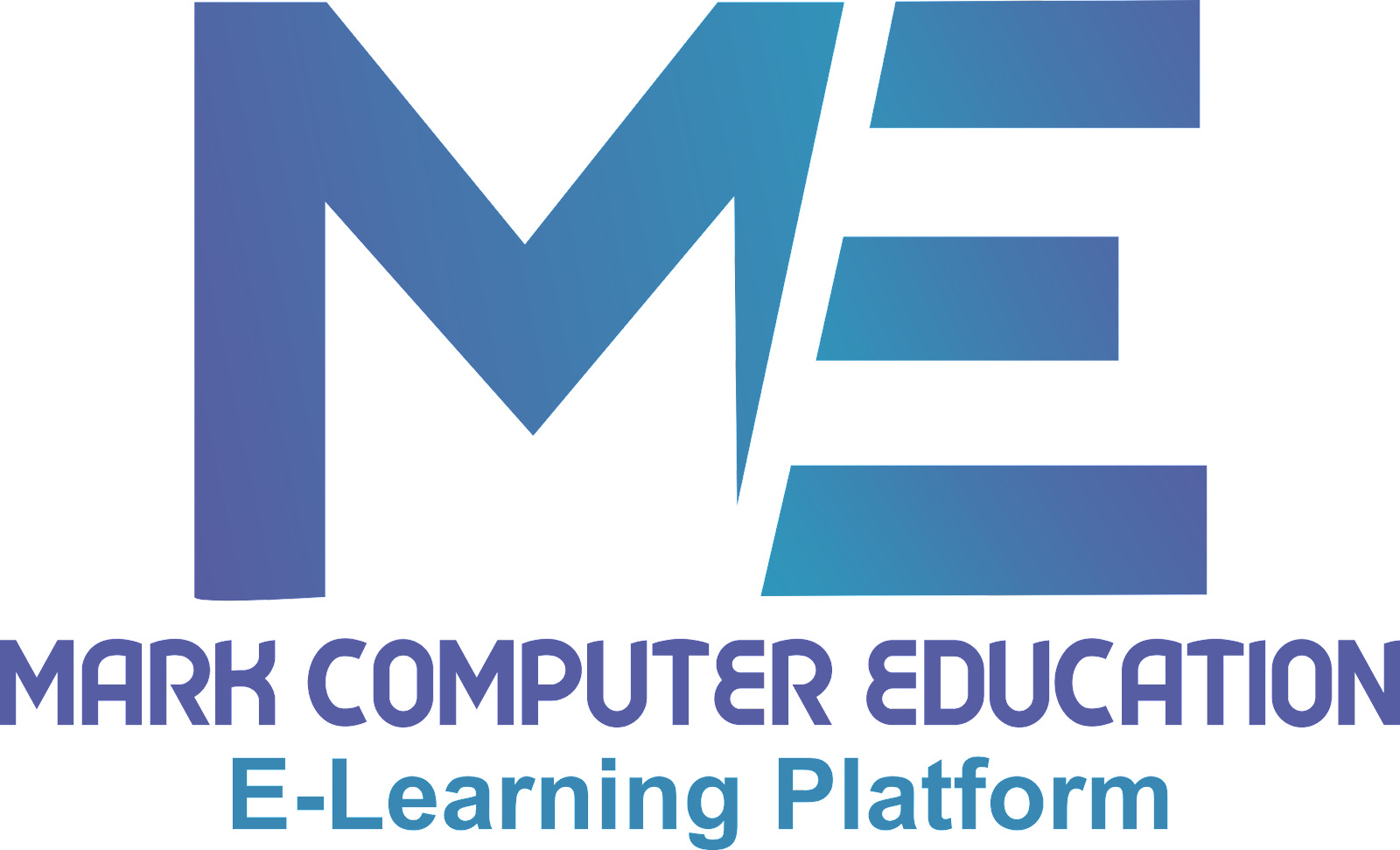In this Article We will learn Understanding the Basics of Macros in MS-Word | How to Create and Run Macros in MS-Word | Top 5 Benefits of Using Macros in MS-Word
In Microsoft Word, a macro is a recorded sequence of commands and actions that you can use to automate repetitive or complex tasks. Macros can be used to simplify tasks such as formatting documents, inserting common phrases, and performing calculations.
Here are some common uses of macros in MS Word:
- Formatting: You can use macros to automate formatting tasks such as applying consistent font styles, headings, and line spacing.
- Editing: Macros can help you automate editing tasks such as find and replace, spell checking, and replacing words or phrases.
- Navigation: You can use macros to navigate through large documents quickly, such as moving to specific headings or sections.
- Document assembly: Macros can help you assemble documents from pre-written text, tables, and images.
- Data processing: You can use macros to perform calculations, analyze data, and generate reports from large datasets.
Overall, macros can be a powerful tool to help you save time and improve your productivity when working with MS Word documents.