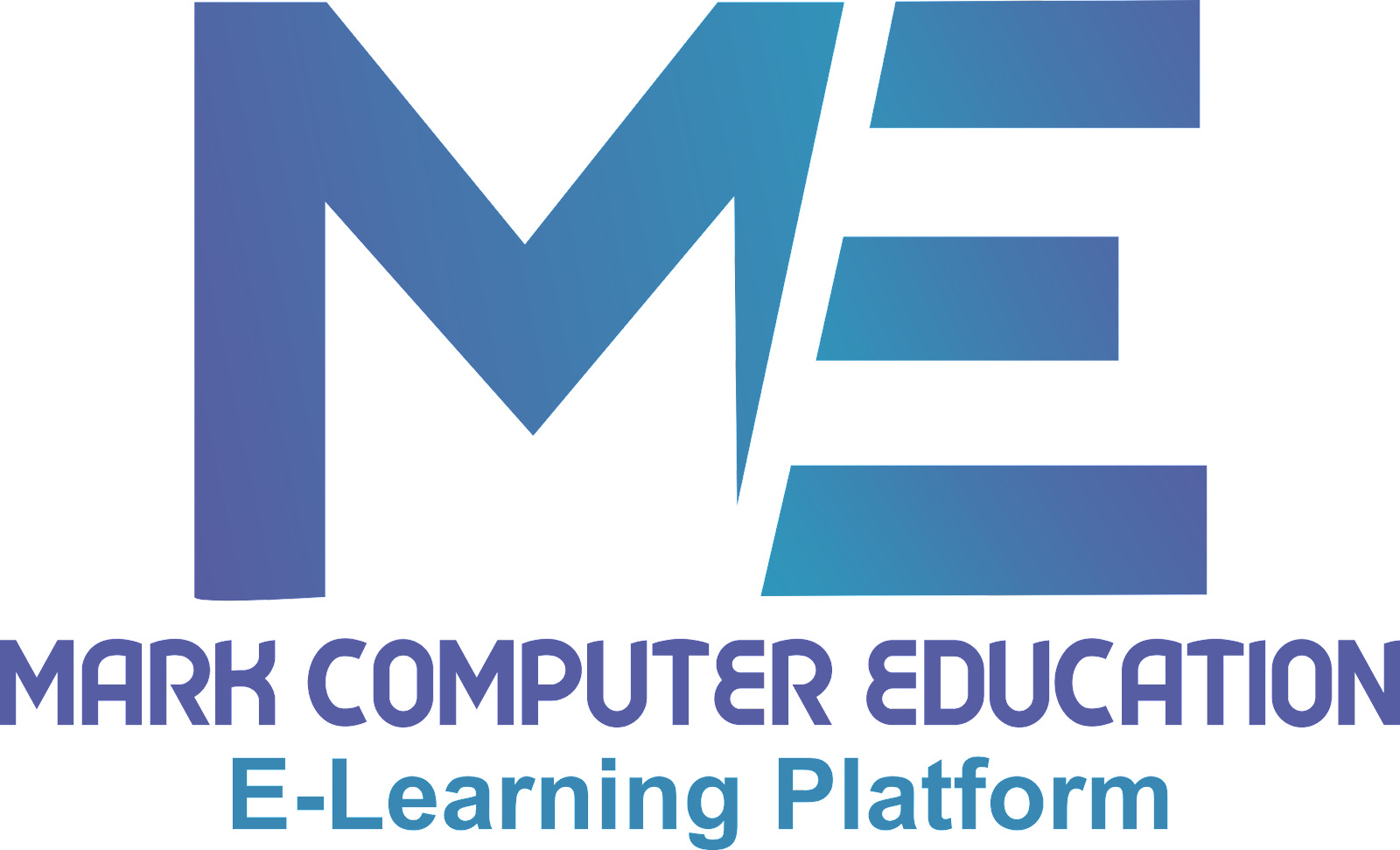Multiple Choice Quiz
A Computer Basic Quiz is a fun and educational activity designed to test and
expand your knowledge of fundamental computer concepts and terminology. This
quiz typically consists of a series of multiple-choice questions, true/false
statements, or short-answer questions related to the basics of computer
hardware, software, and general computing principles. It covers topics such as
computer components, operating systems, file management, basic
troubleshooting, and common computer-related terms.
Participants in a Computer Basic Quiz can range from beginners looking to
familiarize themselves with essential computer concepts to more experienced
users who want to brush up on their knowledge. It's a great way to assess and
improve one's understanding of computers and technology, making it a valuable
tool for students, professionals, and anyone interested in the digital world.
Computer Basic Quizzes are often used in educational settings, tech workshops,
and online platforms to engage and challenge individuals in their computer
literacy journey.
Key features of the quiz include:
- Comprehensive Coverage: The quiz covers key concepts, functions, and features of Microsoft Word, Excel, and PowerPoint. It encompasses topics such as document formatting, spreadsheet calculations, and presentation design.
- Varied Question Types: You can expect a mix of multiple-choice questions, true/false statements, and scenario-based questions to evaluate your understanding of the applications from different angles.
- Difficulty Levels: The quiz is structured with varying difficulty levels, allowing users of all experience levels to participate. Beginners can tackle the basics, while advanced users can take on more challenging questions.
- Instant Feedback: Receive immediate feedback after each question, with correct answers and explanations provided to help you understand the reasoning behind each response.
- Timed Challenges: For those looking for an extra challenge, there's an optional timer feature to test your knowledge under time constraints.
- Educational Resource: Use this quiz as a learning tool to enhance your proficiency with Microsoft Office applications. Review your results to identify areas where you may need further improvement.
- Accessibility: The quiz is accessible online, making it convenient to take on your preferred device at any time.
Computer Basic Quiz
Microsoft Word Quiz
Microsoft Excel Quiz
Microsoft Power Point Quiz
C Programming Quiz
All Quiz Part having 20 MCQ Question.