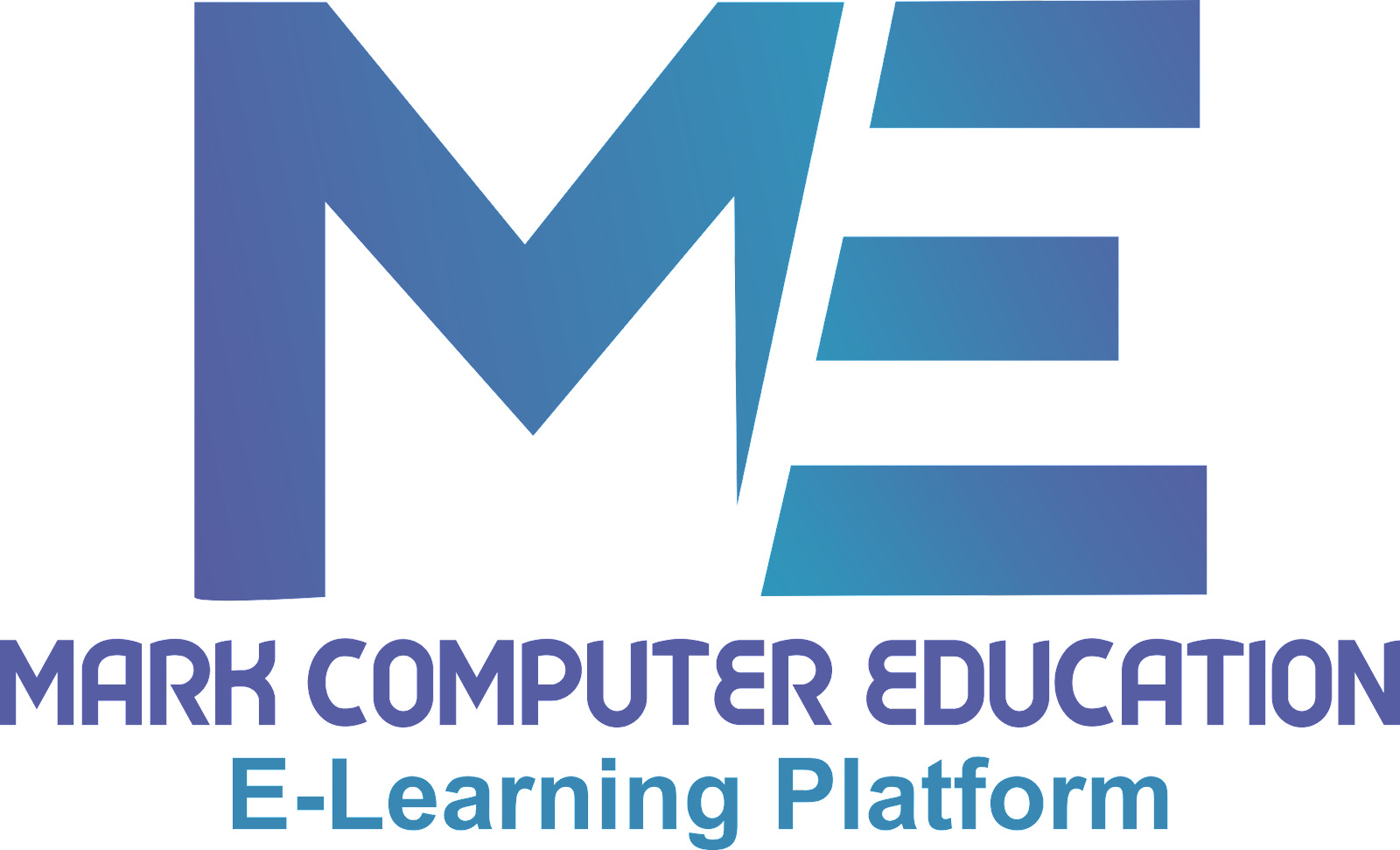How to mark Employee Attendance and calculate salary
Gone are the days of manual attendance tracking and complex salary calculations. We introduce you to efficient solutions that not only save time but also enhance accuracy, ensuring fair compensation for your hardworking team.
Throughout this video, we'll explore innovative software and tools designed to automate attendance recording, from traditional time clocks to sophisticated biometric systems. Witness how these technologies simplify the task for both employees and administrators, ensuring transparency and accountability.
Furthermore, we'll demonstrate how integrating attendance data directly into your payroll system eliminates errors and reduces administrative burden. By seamlessly linking attendance records with salary calculations, you can ensure that every minute worked is accurately accounted for, leading to fair and timely compensation.
Whether you're a small business or a large enterprise, optimizing your attendance and payroll processes is essential for operational efficiency and employee satisfaction. Join us as we explore the latest strategies and technologies to streamline your workflow and empower your workforce.
Don't let manual attendance tracking and payroll calculations hold you back. Watch this video to discover how you can revolutionize your approach to employee management and take your organization to new heights! Don't forget to like, comment, and subscribe for more insightful content on optimizing your business operations.
Formulas Used in Files:
--------------------------------------1. Find No. of Present Days:
=COUNTIF(G15:G45,"P")
Here, G15 to G45 is Attendance Mark and P is sign of Full Day Present.
=COUNTIF(G15:G45,"P")
Here, G15 to G45 is Attendance Mark and P is sign of Full Day Present.
2. Find No. of Absent Days:
=COUNTIF(G15:G45,"A")
Here, G15 to G45 is Attendance Mark and A is sign of Full Day Absent.
3. Find No. of Half Day Present:
=COUNTIF(G15:G45,"H")
Here, G15 to G45 is Attendance Mark and H is sign of Half Day Present.
4. Attendance Mark
=IF(C14="Sunday", "HO",(IF(HOUR(E14-D14)=0,"A",(IF(HOUR(E14-D14)U+003E6,"P","H")))))
Here, C14 is a column of Days "HO" means Holiday, "A" means Absent, "P" means Full Day Present, "H" means Half Day Present.
HOUR() function is used to find hour and in that we had given E14-D14 means E14 is a Out-Time and D14 is a In-Time of employee.
=IF(C14="Sunday", "HO",(IF(HOUR(E14-D14)=0,"A",(IF(HOUR(E14-D14)U+003E6,"P","H")))))
Here, C14 is a column of Days "HO" means Holiday, "A" means Absent, "P" means Full Day Present, "H" means Half Day Present.
HOUR() function is used to find hour and in that we had given E14-D14 means E14 is a Out-Time and D14 is a In-Time of employee.
5. Find Net Pay Salary
=((C9/F9)*C11)-((C9/F9)*E11)+((C9/F9)/2)*G11
C9 is Salary.
F9 is Days Payable.
(C9/F9)*C11 Used to find Present Days Salary.
(C9/F9)*E11 Used to find Absent Days Salary.
((C9/F9)/2)*G11 Used to find Half Days Salary.
=((C9/F9)*C11)-((C9/F9)*E11)+((C9/F9)/2)*G11
C9 is Salary.
F9 is Days Payable.
(C9/F9)*C11 Used to find Present Days Salary.
(C9/F9)*E11 Used to find Absent Days Salary.
((C9/F9)/2)*G11 Used to find Half Days Salary.