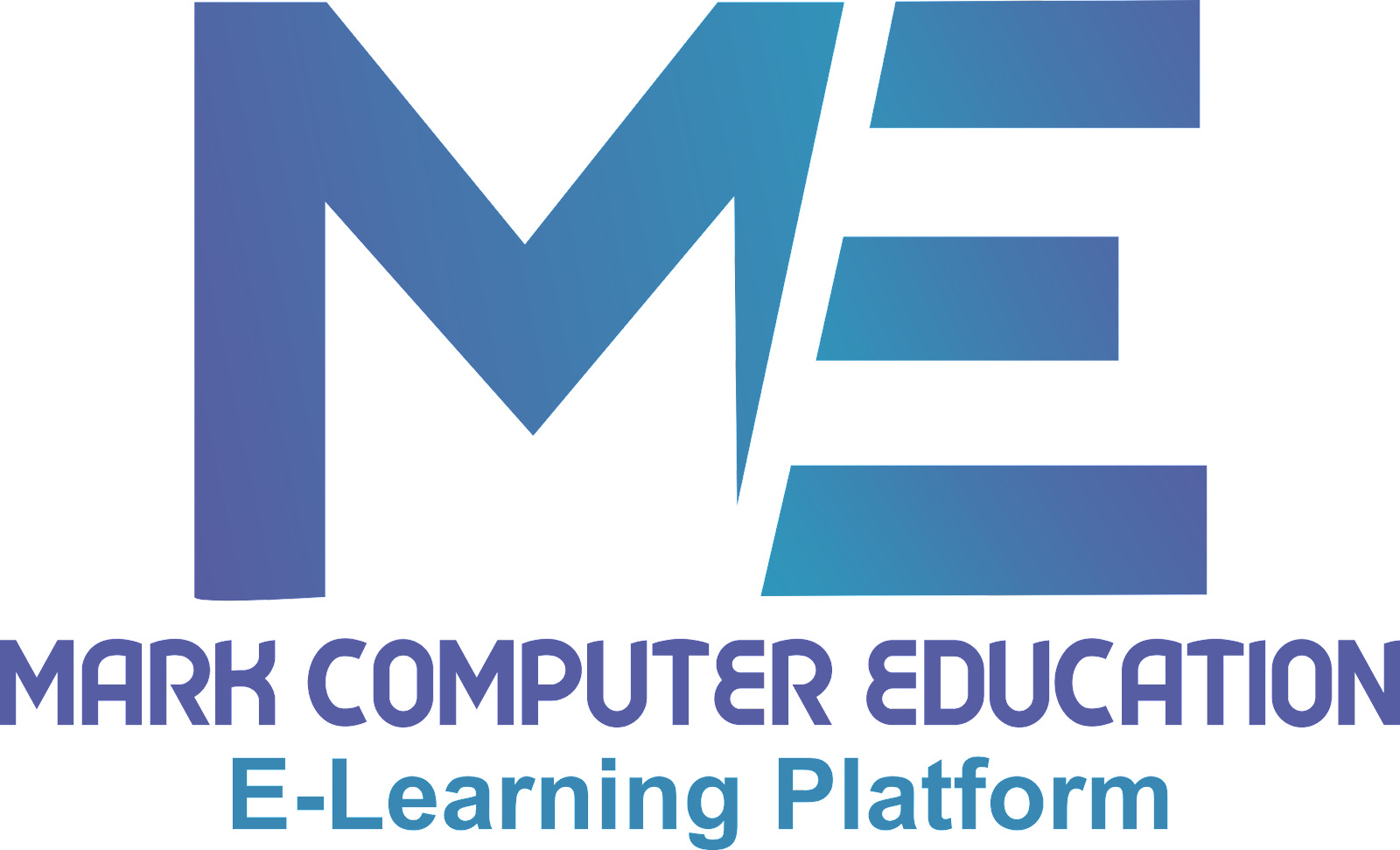List of Shortcut keys in Ms- Excel | 25 Excel Shortcut keys | Excel Tips
Here is a list of commonly used shortcut keys in Microsoft Excel:
- Ctrl + N: Create a new workbook
- Ctrl + O: Open an existing workbook
- Ctrl + S: Save the current workbook
- Ctrl + Z: Undo the last action
- Ctrl + Y: Redo the last action
- Ctrl + X: Cut the selected cells
- Ctrl + C: Copy the selected cells
- Ctrl + V: Paste the copied or cut cells
- Ctrl + A: Select all cells in the current sheet
- Ctrl + F: Open the Find and Replace dialog box
- Ctrl + H: Open the Find and Replace dialog box, with the Replace tab active
- Ctrl + P: Print the current sheet
- Ctrl + W: Close the current workbook
- Ctrl + F4: Close the current workbook
- Ctrl + F12: Open the Save As dialog box
- Ctrl + Home: Go to cell A1
- Ctrl + End: Go to the last cell with data in the current sheet
- Ctrl + Page Up: Move to the previous sheet
- Ctrl + Page Down: Move to the next sheet
- F2: Edit the active cell
- F4: Repeat the last action
- F7: Open the Spelling dialog box
- F9: Calculate all worksheets in all open workbooks
- F11: Create a chart based on the selected cells
- Shift + F3: Open the Insert Function dialog box