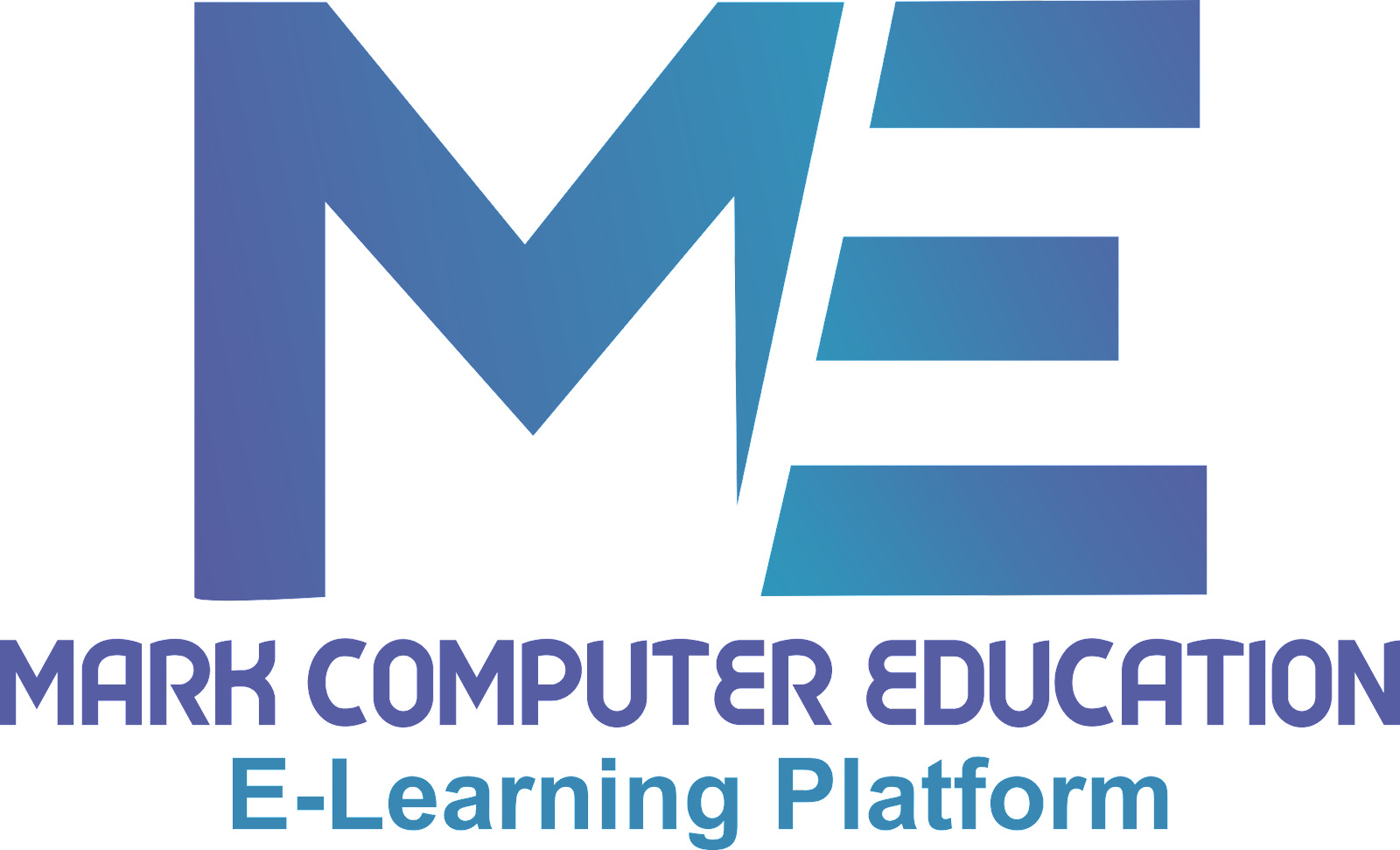List of Shortcut keys in Ms- Word | 30+ Word shortcut keys | ms word top 30 shortcut keys
If you create or edit Word documents often, take some time to learn a few MS Word keyboard shortcuts. Below, we’ll run through some of the best ones. As a bonus, many of these shortcuts work in other Microsoft Office applications like Excel and PowerPoint.
This shortcut article is for Windows users.
Here are some of the commonly used shortcut keys in MS-Word:
- Ctrl + N: Create a new document
- Ctrl + O: Open an existing document
- Ctrl + S: Save the current document
- Ctrl + Z: Undo the last action
- Ctrl + Y: Redo the last undone action
- Ctrl + X: Cut the selected text or object
- Ctrl + C: Copy the selected text or object
- Ctrl + V: Paste the cut or copied text or object
- Ctrl + A: Select all text and objects in the document
- Ctrl + F: Open the Find and Replace dialog box
- Ctrl + H: Open the Find and Replace dialog box, with the Replace tab selected
- Ctrl + B: Apply bold formatting to the selected text
- Ctrl + I: Apply italic formatting to the selected text
- Ctrl + U: Apply underline formatting to the selected text
- Ctrl + E: Center align the selected text or object
- Ctrl + L: Left align the selected text or object
- Ctrl + R: Right align the selected text or object
- Ctrl + K: Insert a hyperlink
- Ctrl + P: Print the document
- Ctrl + F1: Show or hide the Ribbon
- Ctrl + J: Justify-align text.
- Ctrl + M: Indent paragraph.
- Ctrl + Q: Remove paragraph formatting.
- F7: Check spelling and grammar.
- Ctrl + End: moves the cursor to the end of the document.
- Ctrl + Home: moves the cursor to the beginning of the document.
- Ctrl + Page up: will move the cursor to the top of the previous page.
- Ctrl + Page down: will move the cursor to the top of the next page.
- Ctrl + Left arrow key: will move the cursor one word to the left.
- Ctrl + Right arrow key: will move the cursor one word to the right.
- Ctrl + Up arrow: moves the cursor up one paragraph.
- Ctrl + Down arrow: moves the cursor down one paragraph.