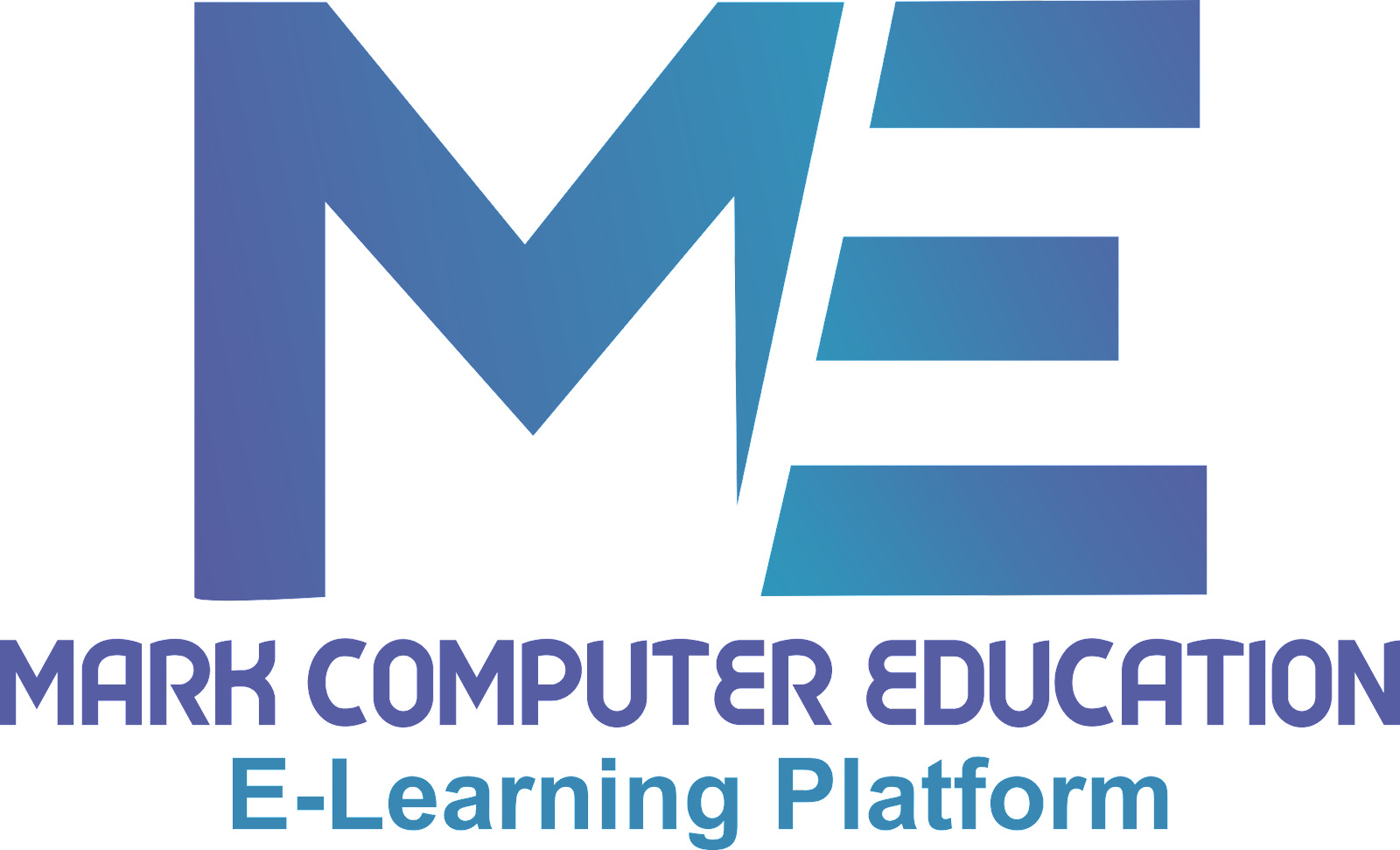HTML Introduction: Building Blocks of the Web
Introduction:
In the vast landscape of web development, HTML (Hypertext Markup Language)
stands as the cornerstone, serving as the fundamental language for creating
web pages. Understanding HTML is the first step for anyone aspiring to delve
into web development or design. In this SEO-friendly article, we'll provide
an introduction to HTML, explaining its significance, structure, and
essential elements.
What is HTML?
HTML, short for Hypertext Markup Language, is a standardized language used
to create and structure content on the World Wide Web. It is not a
programming language but rather a markup language, meaning it uses tags to
define the structure and elements of a web page.
Why is HTML Important?
HTML is crucial for web development for several reasons:
1.Structure: HTML defines the structure of web content, including
headings, paragraphs, lists, images, and links. This structured format
ensures that web pages are organized and readable.
2.Accessibility: Properly structured HTML enhances web accessibility,
making it easier for individuals with disabilities to access and navigate
websites.
3.Search Engine Optimization (SEO): Search engines use HTML to crawl
and index web pages. Well-structured HTML can improve a website's search
engine ranking.
4.Cross-Browser Compatibility: HTML is supported by all major web
browsers, ensuring that web pages display consistently across different
platforms.
HTML Structure:
HTML documents are organized into elements that include opening and closing
tags. Tags are enclosed in angle brackets (< >). The basic structure
of an HTML document consists of:
HTML
<!DOCTYPE html>
<html>
<head>
<title>Your Page Title</title>
</head>
<body>
<!-- Content goes here -->
</body>
</html>
- <!DOCTYPE html>: This declaration specifies the document type and version of HTML being used (HTML5, in this case).
- <html>: The root element that encapsulates the entire HTML document.
- <head>: Contains metadata about the document, such as the page title and links to external resources (CSS, JavaScript).
- <title>: Sets the title of the web page, which appears in the browser's title bar or tab.
- <body>: Contains the main content of the web page, including text, images, links, and other elements.
Common HTML Elements:
1.Headings:
<h1> to <h6> tags define headings of
different levels, with <h1> being the highest level and <h6> the
lowest.
2. Paragraphs:
Text content
is enclosed in <p> tags to create paragraphs.
3. Lists:
<ul>
for unordered lists (bulleted), <ol> for ordered lists (numbered), and
<li> for list items.
4. Links:
<a>
tags create hyperlinks to other web pages or resources.
5. Images:
<img>
tags insert images into web pages.
6. Tables:
<table> tags define tables,
<tr> for table rows, <td> for table data cells, and <th>
for table headers.
7. Forms:
<form>
tags create input forms, with elements like <input>, <textarea>,
and <button>.