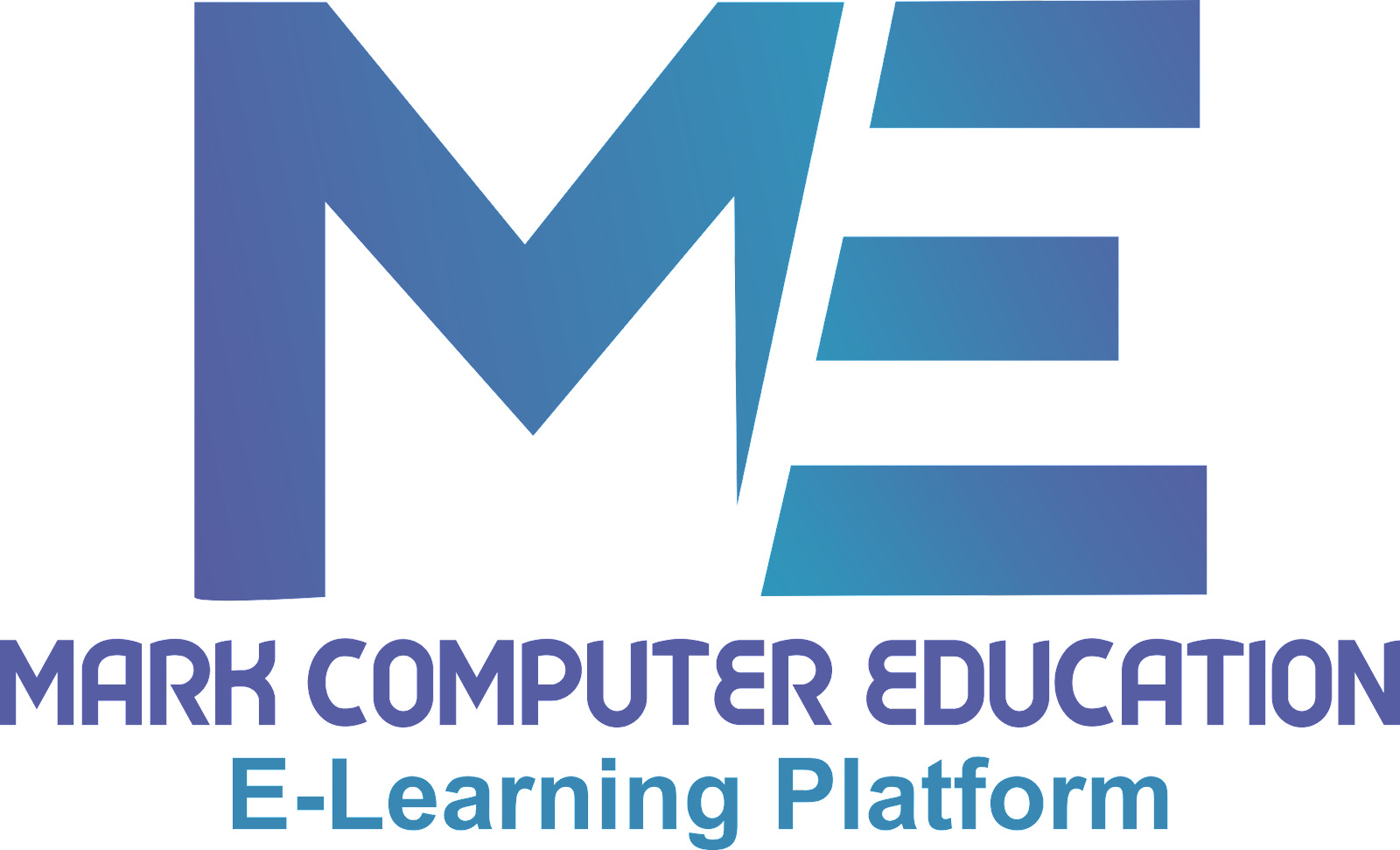Offline UPI Payments: A Step-by-Step Guide to Pay Without Internet
In today's digital age, the Unified Payments Interface (UPI) has revolutionized the way we handle financial transactions. With its seamless and secure online payment capabilities, UPI has become a ubiquitous part of our lives. But what if you find yourself in a situation where you need to make a payment without an internet connection? Don't worry; UPI has got you covered. In this article, we'll guide you through the process of making offline UPI payments step by step.
Understanding Offline UPI Payments:
Offline UPI payments, also known as UPI payments without internet, allow you to make transactions using UPI even when you don't have an active internet connection. This is particularly useful in remote areas or during network outages, ensuring you can still carry out essential transactions.
Requirements for Offline UPI Payments:
To make UPI payments without the internet, you'll need the following:
1. A UPI-Linked Bank Account: Ensure your bank account is linked to a UPI service provider like Google Pay, PhonePe, or Paytm.
2. A UPI PIN: You must have set up a UPI Personal Identification Number (PIN) for your bank account. If you haven't already, contact your bank to do so.
3. Mobile Phone: Your mobile phone should have the capability to send USSD (Unstructured Supplementary Service Data) codes, even without internet access.
Step-by-Step Guide to Making Offline UPI Payments:
Follow these steps to make an offline UPI payment:
Step 1: Dial the USSD Code
On your mobile phone, dial the USSD code provided by your bank. This code typically starts with '*99#'.
Step 2: Select Language
You'll be prompted to choose your preferred language for the transaction. Select the appropriate option.
Step 3: Enter Payment Details
Follow the on-screen instructions to enter the recipient's UPI ID (usually their mobile number or UPI address) and the payment amount.
Step 4: Confirm the Transaction
Double-check the transaction details for accuracy, including the recipient's UPI ID and the amount to be transferred.
Step 5: Enter UPI PIN
You will be prompted to enter your UPI PIN to authenticate the transaction. This PIN is a crucial security measure, so make sure to keep it confidential.
Step 6: Transaction Confirmation
After entering the correct UPI PIN, your bank will process the transaction, and you will receive a confirmation SMS once it's successful.
Step 7: Receipt Generation
A transaction receipt will be sent to your mobile phone via SMS. This receipt serves as proof of your offline UPI payment.
Important Considerations:
-Transaction Limits: Offline UPI payments may have transaction limits imposed by your bank. Be aware of these limits before initiating a payment.
-Network Coverage: Ensure that your mobile phone has at least a basic cellular network signal to dial the USSD code and complete the transaction.
-USSD Charges: Some service providers may charge nominal fees for using USSD-based services, so check with your bank for any associated costs.